A Laptop for Grad Students
I’ve found that the Microsoft Surface is an excellent companion to graduate school. For courses, I don’t take notes on paper anymore - I can easily do it on OneNote. When reading publications, I don’t print them out anymore, I can scribble on them using Drawboard PDF. It works well, and I carry my entire academic library around me in my laptop.
OneNote
This is what writing notes on OneNote looks like. You can change paper settings, change pen colour and thickness, etc. Allows you to markup your notes in various ways.
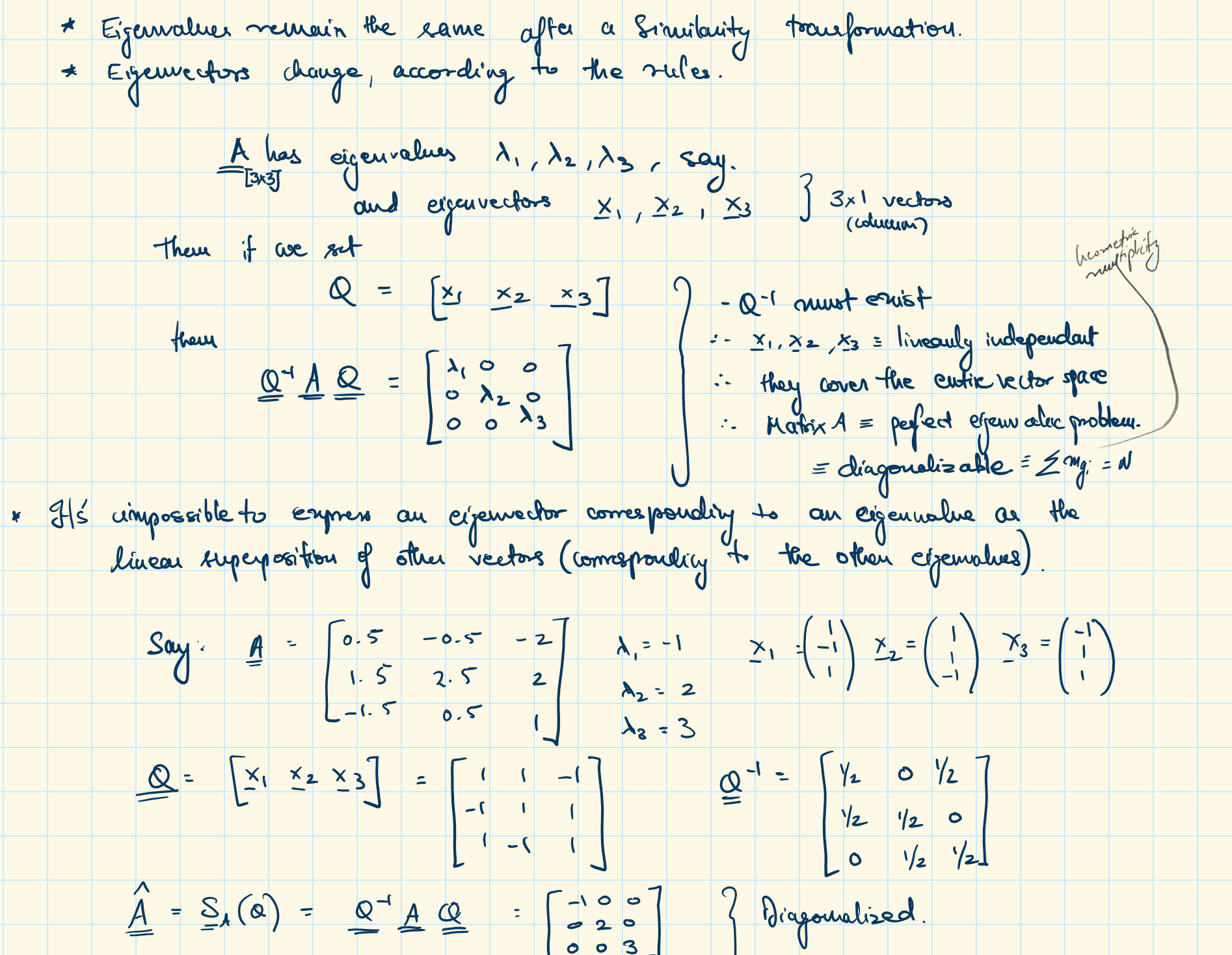
Drawboard PDF
This is what scribbling on textbooks or journal papers looks like. I’ve set Drawboard as the default PDF reader, so double-clicking my file on Zotero brings up the workspace shown in Fig 2. below.
This converts pdfs into ‘real’ textbooks that you can mark up and draw upon. I have my own system: yellow highlights for important information, blue for notes, and red for questions. It’s fast and easy.
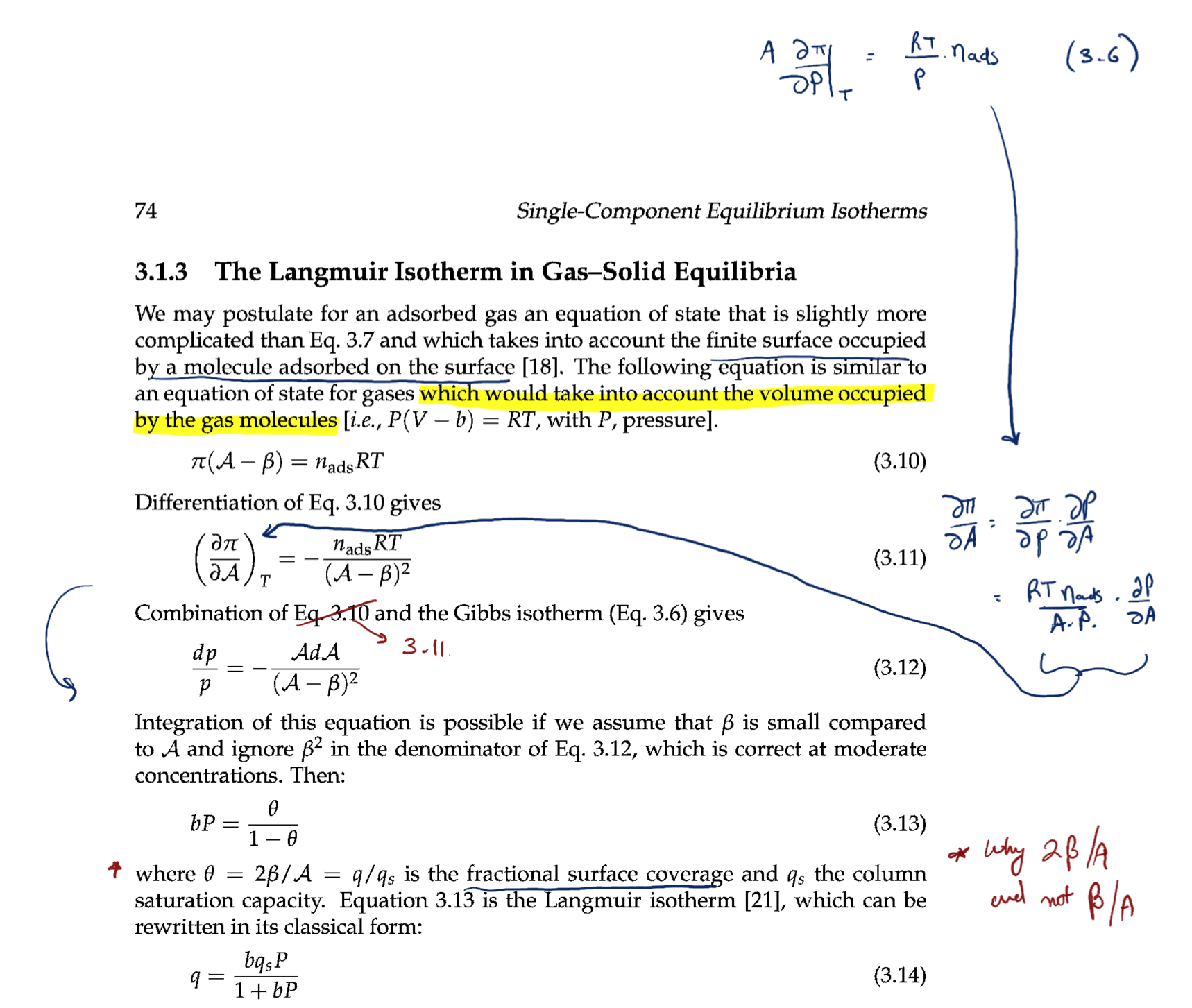
For the above reasons, the laptop I bought before starting my PhD was a microsoft surface. The iPad gives OneNote functionality as well, but that’s not the same as having an entirely new laptop.
Among other things, the surface (I own one with an i5 processor) runs MATLAB and Python just fine, just not as fast as my friend’s Alienware gaming laptop. In the summers after heavy duty work - i.e. playing Skyrim - it heats up and the thing lags a bit. Keeping a tower fan nearby prevents this entirely. Of course, you can buy the i7 with an inbuilt cooling system, but that is a few hundred dollars more.